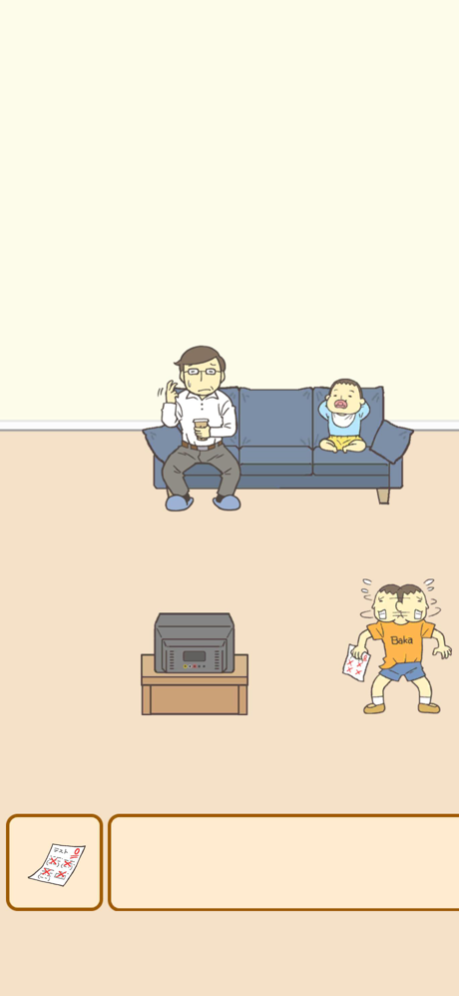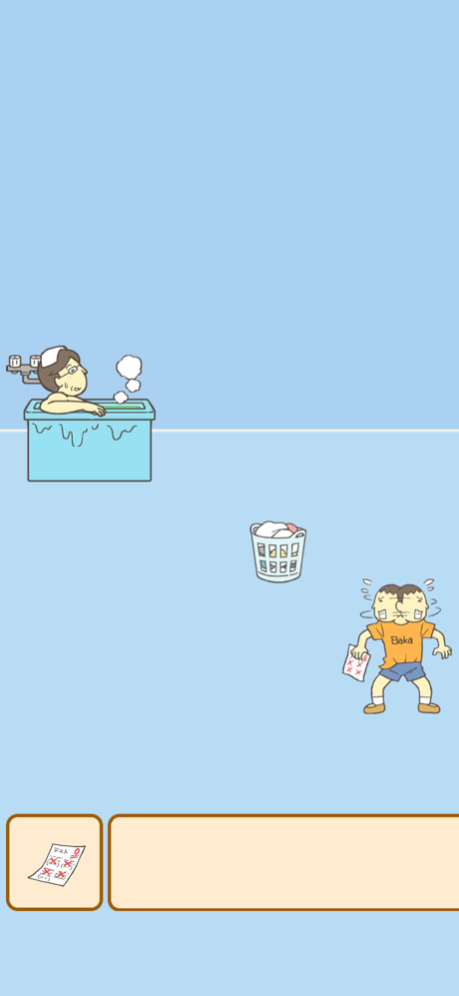Hide My Test! - Escape game 1.7.8
Free Version
Publisher Description
Hide the Test! is a thrilling game experience. A spin-off of "Skip School", awaits new challenges, characters, and tough puzzles!
Wow, I scored a zero on the test...
But, I can't let Mom find out!
Let's cleverly hide the test answers and avoid getting scolded!
"Hide the Test!" - What kind of game?
◆ Rules ◆
The gameplay is simple!
First, tap on the items scattered around the stage to collect them.
Use those items to hide the test or set traps!
If you manage to hide the zero-score test without Mom finding it, you clear the stage!
Living room, garden, bathroom, toilet...
Various hilarious stages await you in different places around the house!
・In the living room, friends are holding a concert! Use the commotion to hide the test.
・The garden turns into a mini-car race track! Who will come in first place?
・A suspicious figure behind the window... Could it be a thief!?
Use items and friends to execute a variety of cover-up strategies!
Even if you can't solve the test questions, you won't get scolded by Mom if you can solve this escape game! ...Hopefully!
◆ Plenty of other fun apps! ◆
If you used to think "I don't want to go to school" when you were a kid, check out "Skip School"!
And for those of you tired from busy workdays, "Skip Work" is a must-check!
Mar 12, 2024
Version 1.7.8
bug fixed
About Hide My Test! - Escape game
Hide My Test! - Escape game is a free app for iOS published in the Action list of apps, part of Games & Entertainment.
The company that develops Hide My Test! - Escape game is Eureka Studio Inc.. The latest version released by its developer is 1.7.8.
To install Hide My Test! - Escape game on your iOS device, just click the green Continue To App button above to start the installation process. The app is listed on our website since 2024-03-12 and was downloaded 2 times. We have already checked if the download link is safe, however for your own protection we recommend that you scan the downloaded app with your antivirus. Your antivirus may detect the Hide My Test! - Escape game as malware if the download link is broken.
How to install Hide My Test! - Escape game on your iOS device:
- Click on the Continue To App button on our website. This will redirect you to the App Store.
- Once the Hide My Test! - Escape game is shown in the iTunes listing of your iOS device, you can start its download and installation. Tap on the GET button to the right of the app to start downloading it.
- If you are not logged-in the iOS appstore app, you'll be prompted for your your Apple ID and/or password.
- After Hide My Test! - Escape game is downloaded, you'll see an INSTALL button to the right. Tap on it to start the actual installation of the iOS app.
- Once installation is finished you can tap on the OPEN button to start it. Its icon will also be added to your device home screen.